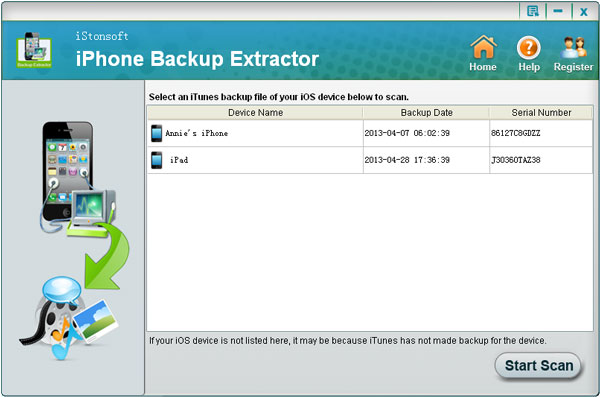iStonsoft iPhone Backup Extractor
Extract Files from iTunes Backup for iPhone/iPad/iPod
When We Need It Many iPhone users are troubled by data loss. This iPhone Backup Extractor is able to extract data from iPhone backup which is generated by iTunes. That means we can use it to recover lost data for iPhone when your iPhone is broken, lost and crashed. Since it is used to recover iPhone data from iPhone backup files, you don't need to connect your iPhone with computer. Powerful Data Recovery Function * To make it easy for iPhone users to recover files from iTunes backup selectively, iPhone Extractor supports to display all available data categories contained in a selected iTunes backup file. * Enables to recover contacts, pictures, call histories, SMS, all records, voice memos, calendars and notes for iPhone. * Auto-scan all iTunes backup files from your local disk. * Be able to extract files from the any backups iTunes automatically made of your iPhone, iPad or iPod Touch. Extra Features * Smart scan algorithm can find out and retrieve all contacts in a few seconds. * 100% clean software with no spyware or ads. * Friendly user interface and step by step wizard makes this iPhone Backup Extractor easy to use with no need of technical knowledge.
Changes: Extract Call History, Contacts, Messages,Notes,Safari, Calendar, Reminders, Voice memos, Camera Roll and Photos fromfor iPhone/iPad/iPod backup;
Minimum requirements: 800MHz Intel or AMD CPU, or above; 512MB RAM or more
Operating system: Win2000,Win7 x32,Win7 x64,WinOther,WinVista,WinVista x64,WinXP,Other
Program URL: http://www.istonsoft.com/iphone-extractor.html
iStonsoft iPhone Backup Extractor screenshot