wsTaskborg
Organize your taskbar buttons by dragging them around and custom (un)grouping.
This is a small utility that lets you organize your taskbar buttons (the oblong objects that represent open windows ;)) by dragging them around and grouping/ungrouping them as you wish. - To drag buttons, hold down Shift and drag them with your mouse. - To create a new group, Ctrl-Click a single button. You will be asked how to name the new group. Enter anyhing or leave it to the default value and press Enter. Note that Explorer will soon ungroup a group that has only one item, so you should immediately add another button to the newly created groups. - To add buttons to a group, hold down Ctrl and drag them onto a group. This works both with normal and custom groups. You can also drag a group onto another group to merge them. - To ungroup a group Ctrl-Click it.
Operating system: WinXP
Program URL: http://w-shadow.com/wstaskborg/
wsTaskborg screenshot
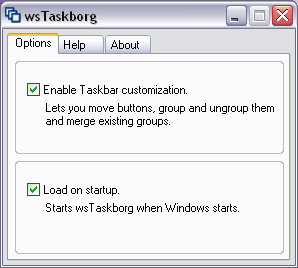
EULA
NOTICE TO USERS: CAREFULLY READ THE FOLLOWING LEGAL AGREEMENT. USE OF THE SOFTWARE PROVIDED WITH THIS AGREEMENT (THE "SOFTWARE") CONSTITUTES YOUR ACCEPTANCE OF THESE TERMS. IF YOU DO NOT AGREE TO THE TERMS OF THIS AGREEMENT, DO NOT INSTALL AND/OR USE THIS SOFTWARE. USER'S USE OF THIS SOFTWARE IS CONDITIONED UPON COMPLIANCE BY USER WITH THE TERMS OF THIS AGREEMENT.